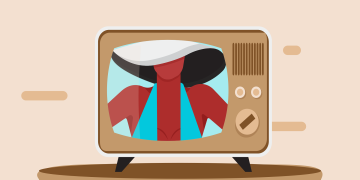As an interior designer, one of the most important tools in your arsenal is interior design software. These programs allow you to create realistic 3D visualizations of your designs, experiment with different layouts and color schemes, and even create virtual walkthroughs of your projects.
In this article, I'll be sharing with you the 10 best interior design software programs available on the market today.
Benefits of Using Interior Design Software
One of the biggest benefits of using interior design software is that it allows you to experiment with different design ideas before you commit to a particular layout or color scheme. This can save you a lot of time and money in the long run, as you'll be able to identify any potential issues before you start implementing your design.
Another benefit is that it allows you to create realistic 3D visualizations of your designs. This can be incredibly helpful when presenting your designs to clients or stakeholders, as it allows them to get a better sense of what the finished product will look like.
IDS can help you streamline your workflow and improve your efficiency. By using Floor Plan Software to handle tasks like creating floor plans and generating material lists, you'll be able to focus more of your time and energy on the creative aspects of your work.
Types of Programs
There are a number of different types of interior design software available, each with its own strengths and weaknesses. The three most common types are:
CAD Software
CAD (computer-aided design) software is typically used by architects and engineers, but it can also be used by interior designers. These programs allow you to create detailed 2D and 3D models of your designs, and are often used for larger-scale commercial projects.
3D Modeling Software
3D modeling software is specifically designed for creating realistic 3D models of your designs. These programs are often used for residential projects, as they allow you to create highly detailed visualizations of your designs.
Virtual Reality Software
Virtual reality (VR) software allows you to create immersive, interactive virtual walkthroughs of your designs. These programs are often used for commercial projects, as they allow clients to experience the finished product before construction even begins.
Comparison of Top Design Software Programs
Now that we've covered the different types of interior design software, let's take a closer look at some of the top options available on the market today.
Cedreo: Cedreo is one of the most popular design programs. It offers tremendous ease of use, eliminating the learning curve for home builders, remodelers and interior designers. It is the only 3D home design and room planner software that allows you to complete home designs in less than 2 hours.
SketchUp: SketchUp is a popular 3D modeling software that is available in both free and paid versions. The free version is great for beginners, while the paid version offers more advanced features and capabilities.
AutoCAD: AutoCAD is a CAD software program that is widely used in the architecture and engineering industries. It is a powerful tool for creating detailed 2D and 3D models of your designs, but it does have a steep learning curve.
Revit: Revit is another popular CAD software program that is specifically designed for building information modeling (BIM). It is widely used in the architecture and engineering industries, and offers a range of advanced features and capabilities.
Chief Architect: Chief Architect is a powerful 3D modeling software program that is specifically designed for residential design projects. It offers a range of advanced features, including the ability to create realistic lighting and shadows.
Home Designer Suite: Home Designer Suite is a more affordable alternative to Chief Architect that offers many of the same features and capabilities. It is a great option for beginners or those on a tight budget.
RoomSketcher: RoomSketcher is a web-based design software program that allows you to create detailed 2D and 3D models of your designs. It is easy to use and offers a range of pricing options to fit any budget.
HomeByMe: HomeByMe is a web-based interior design software program that allows you to create detailed 2D and 3D models of your designs. It offers a range of advanced features, including the ability to create custom materials and textures.
Features to Consider When Choosing a Design Software
When choosing a software, there are a number of important features to consider. These include:
1) Ease of Use: Is the software easy to use, or does it have a steep learning curve?
2) Customization Options: Does the software offer a range of customization options, such as the ability to create custom materials and textures?
3) 3D Visualization: Does the software allow you to create realistic 3D visualizations of your designs?
4) Collaboration: Does the software allow you to collaborate with others, such as clients or stakeholders?
5) Pricing: Is the software affordable, or does it require a significant investment?
Tips for Using Interior Design Software Effectively
Once you've chosen an IDS program, there are a number of tips and tricks you can use to get the most out of it. These include:
1) Take the time to learn the software: Interior design software can be complex, so it's important to take the time to learn how to use it effectively.
2) Experiment with different options: Don't be afraid to experiment with different layouts, color schemes, and materials to find the best fit for your project.
3) Use templates and pre-built objects: Many programs offer templates and pre-built objects that can save you time and effort.
4) Collaborate with others: Use the collaboration features in your software to get feedback from clients or stakeholders and make adjustments to your designs as needed.
Conclusion: Which Interior Design Software Program is Right for You?
Choosing an interior design software program can be a daunting task, but by considering your needs and budget, as well as the features and capabilities of each program, you can find the right fit for your project. Whether you're a beginner or a seasoned professional, there's an interior design software program out there that can help you bring your designs to life.