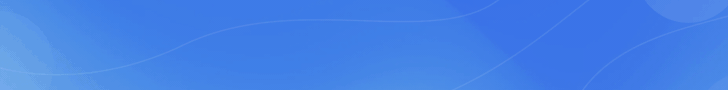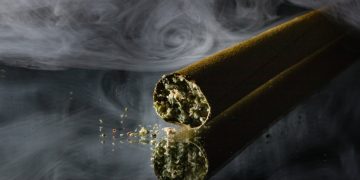The economy is rapidly changing but with all the uncertainty and dynamics, a business’ reliance of project management software is constant. It is important for every digitally progressive company to have a go-to program. However, choosing between the many options available in the market can be challenging. To make the decision easier we have compared two of the biggest names in the market. This Asana demo vs Monday.com demo comparison looks at the specific features, security, pricing, and other forms of support offered by both platforms.
Asana
Asana is project management system that is designed to facilitate businesses of all scales and sizes. It is one of the first cloud-based platform which offers complete backup of all files and data. What makes this platform such a popular choice is the comprehensive features it offers in terms of task management, communication, resource allocation, workflow design, and project planning. It helps users visualize all tasks and provides multiple views such as lists, calendars, Kanban boards, and Gantt charts.
There are more than 100 integration tools included in the package so there is no need to switch between multiple windows. Asana software also offers pricing plans with four different tiers and it is a powerful tool which can help any organization boost productivity.
Monday.com
Monday software holds the biggest market share in project management and it continues to grow its customer base every day. The software is also used to track tasks, improve collaboration, visualize progress, and increase visibility. All documents are stored on the platform and it behaves like a regular project management solution. There are several different ways to view task progress and users can choose between the big picture or granular visibility.
Navigating Monday.com means choosing between different Gantt charts, timelines, or Kanban boards. It also offers several different pricing plans with the option to choose the free trial to get a taste of what the software has to offer.
Asana Demo vs Monday.com Demo – Core Features
When comparing Asana and Monday.com demo, it is important to discuss the features both platforms have in common. They provide the same basic functionality but the interface or information is presented to users in different ways.
Task Management
Whether it is Asana or Monday.com, users can view a complete breakdown of the project tasks in a list, board, or chart format. They can click on each option to see all the details such as assigned person, due date, and dependencies.
Workflow Management
Users can follow the entire sequence of tasks and how they contribute to the milestones with the help of a workflow. Asana and Monday software make it easier to identify any bottlenecks or possible delays before they occur with the bird’s eye view.
Progress Visualization
The status of all tasks and deliverables is available on the dashboard. Users can also choose to see how much of the project is complete with either Asana or Monday.com.
Asana Demo vs Monday.com Demo – Differences
Software Integration
In terms of integration options, Asana is miles ahead of the other project management software because it supports synchronization for more than 100 applications. Some of the most popular options include Slack, GitHub, Mailchimp, and Dropbox. Asana also offers developers access to the API for custom integrations and integrates with Zapier for more functionality.
Monday.com only provides support for 40 software integrations in addition to the API. Although the integrations include commonly used applications such as Shopify, Zapier, Mailchimp, and Google Drive they might not be enough for a larger organization. An organization with a legacy system will have to set up the import/export data function with the API.
Pricing Plans
Asana software and Monday.com both offer similar pricing levels that operate on a sliding scale structure. The total cost of the system depends on the number of licenses that need to be purchased. Asana is more expensive than Monday.com but there is a free version of both platforms.
The Asana free plan allows teams of 15 members to collaborate, create tasks, and view them in the form of a Kanban board. There are some advanced security and priority customer support options that are not available to non-paying customers. Small businesses with simpler needs can use the free version to manage their projects and other activities.
Monday.com also has a free plan but most businesses will need to upgrade to use the advanced features and get access to more dashboards. The free version allows users to create unlimited boards, choose from 200 templates and organize tasks in 20 different types of columns. They can collaborate with at least two team members which means it is a great option for smaller teams.
Both platforms have an enterprise pricing plan with provides premium technical support to the users. There is enhanced security, governance, and more options available to the team and a customized pricing quote is available on request.
Security
One major difference between Asana demo vs Monday.com demo is the level of digital security provided by the platform. The project management system holds a lot of sensitive customer data and it is important that the user privacy is protected at all costs. The software is compliant with the latest security regulations but does not offer advanced protection required by financial or healthcare organizations.
Monday.com is better than Asana because it includes two-factor authorization for users on all plans. They also offer an SSO option which is the single-service sign-on. Asana only offers SSO through Google and the two-factor authorization is only available to paying customers.
Conclusion
Rounding up the Asana demo vs Monday.com demo debate, it is important to conclude that there are a lot of similarities between the two platforms. The readers can choose either option and get the support they need to stay on top of projects. The final decision depends on the priorities of the user. If they value security then they would be better off with Monday.com but if they want more integration options then Asana is the way to go.