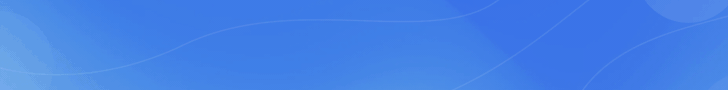Video editing is not a boring job, and it is fun and interesting if you do it right with the right software. Editing videos have so many layers that it never bores you, and you feel right, and it takes hardly any time if you learn all the techniques of editing smartly. Creating a funny video seems challenging because you have to add humor with your editing so that people watching your video get the funny message and appreciate your editing skills.
Using an editing tool helps you edit any photo or video into a funny one. Also, the transitions, effects and text styles, and creative voice-over with a funny accent can create magic with the result. Add cool animations, add the funny effect of a face-off to make funnier videos for your audiences.
Steps to Create Funny Video on Editing Tool
You can create funny videos without any hassle by following the steps below:
- First, import all the clips that you shoot in your DSLR or camera, sync them serial wise and then drag each one of them to the editing section. The process of importing files is pretty simple. You have to click on the import section, go to your local files on the computer or laptop, select the files, and click on the open option. You can even drag each file from the local drive to the editing section of the tool.
- Now it's time for the basic edit like crop, zoom, basic trims of the unnecessary section, add the background music if already you have selected. If you have to add PIP (picture-in-picture), set them and edit the basic PIP to make it look clean and tidy.
- You can directly record the voice-over by playing the video clip by clip on the editing tool. Also, you can prepare a script, record the funny voice over and then save it as an audio recording file to add later as background audio to the video.
- Adding effects make the video interesting and funny. Many effects add fun to the video. Overall makes a good presence of the funny video. A comedy YouTuber must use these funny effects to create an amazingly funny video in the end. Most editing tools have these professional look effects that take the video to the next level. It makes the video interesting and effective.
- Now, after all that beautiful editing, it is time to save and export the final file. You must save the file in the editing tool, so in the future, if you want a bit of change before making it live, then you can do it. Also, save with a name that helps you find the find easily when uploading the video on YouTube. During export, check the quality, file size, resolution, and other details and save and export. It helps give you fine quality video without much delay, and you can use the final file whenever you want.
Six Editors to Install Now to Edit Funny Videos
Vimeo
The setup of the editing tool is amazing. It has some great and cool features that make the video amazing. From professionals to beginners, anyone can use this editing tool with much ease. Creating a funny video is no more a challenge, and it gives you all the comfort of editing tool usage right in the tool itself.
Wondershare Filmora
It is an amazing tool where the editing features are easy to use. The user interface is smooth, and you can edit videos smoothly. It helps you smartly edit videos. Though in the free version, there will be a watermark in the paid version, it is free of the watermark. You can make a clone video with the clone editing feature of the tool. Indeed, it is yet another great tool for users.
video
You can create funny videos in just ten minutes with this tool. Creating and editing any video with this tool is easy, affordable, and quick. You can choose from almost 4000 templates. The tool is web-based compatible like ChromeOS, Mac, and Windows. Log in to your InVideo account and start editing. The user interface is interesting; you can make videos from texts. It is very interactive and fun to edit such edit videos on the tool. It makes the work easy for you. You can create funny videos, and it is one of the Best Online Video Editors from beginners to professionals anyone can use without any hassle.
Movavi
It is the perfect editing tool to let your creativity flow, and hence it gives you ample features. You can use this tool to add funny features and make the video creatively funny. It is a great tool to improve your editing skill. It is a super-efficient tool and that simplifies your editing job in a great way.
OpenShot
The editing tool has many features like it supports any video, text, and audio formats. It has many layers, effects, and filters. You can even resize the clip, trim and cut, and crop the unwanted portion. You will get title templates; also, you have subtitles and title creation features to make it easy for you, especially for beginners.
VSDC
It is a fantastic video editor, audio, video converter, and even audio CD grabber. You can edit some amazing videos with the tool. It is a high-speed editing tool with a multifunctional feature, and it is even affordable. Without any further thought, you can install it on your computer and use it for editing funny videos. A quick tutorial tip will help you understand how the editing application works, and it makes it easy for you to understand then start editing.
Conclusion
Now that you have a list of editing tools and know-how to edit funny videos, it is time for you to create magic. It gives you the best opportunity to edit videos on any tool platform and let your creativity flow in the best manner. All these tools are incredible to use and help you edit some amazing videos.